If you recently started a blog, then what are the top important pages every blog should have. The importance of pages in a blog is they let you add info without affecting your daily posting schedule. In this article, am going to guide you on the most important pages every WordPress blog should have.
By default, WordPress comes with two content types, that’s posts and pages. We use post to write regular blog articles, while pages are used to create content that are static in nature. This means, adding content that is not supposed to change very often. An example of such content is an About Us page.
Keeping such content separate from your regular blogs posts, will help your visitors discover them quickly. It also help you manage, rearrange or even use page builders to customize each. With that said, lets get back to our subject of content. Important Pages Every Blog Should Have.
1. About Page
The About page is a must have for all the websites on the Net. Depending on whether you have a personal blog or a business blog, you can name this page ”About Us” or ”About Me”.
We use this page to tell users what our blog is about. The Authors behind the blog, our mission and values, and most important what people should expect to find on the blog. This page helps build trust with your audience since they get to know you better. As an author, you can also use this page to briefly showcase your most important content.
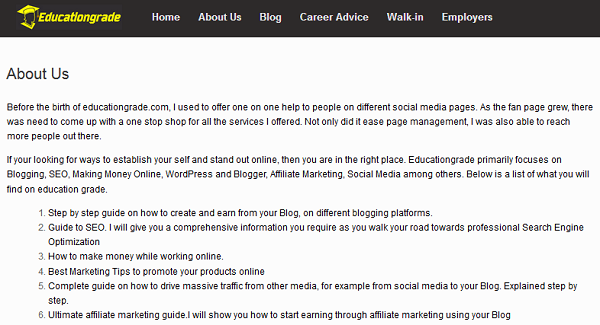
2. Contact Page
This page allows your readers, potential business partners and advertisers to quickly and easily contact you. It allow people to contact you without leaving public info on your blog. The best way to create a contact page is to add a contact form. However you can also add google map locations, email address or social media contacts
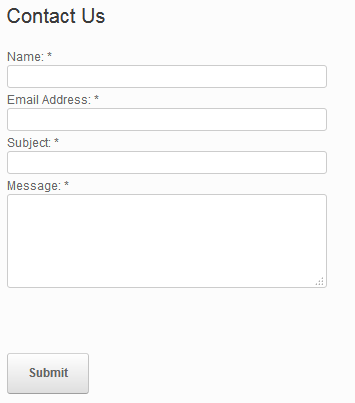
3. Disclaimer Page
If you make money online from your blog, then you must add a disclaimer page. With this page, you let users understand how you make money from your blog. For example if you make money by displaying banner ads or maybe you promote Affiliate links and products then the disclaimer page is where you tell all that. Use this page to inform your audience that’s how your content is monetized.
For a better understanding of how a disclaimer page should look like, just take a look at educationgrade disclaimer page here.
4. Privacy Policy Page
What kind of data do you collect on your website? How do you and your third party use the data you collect? That’s the purpose of the privacy policy page. It informs your users the kind of Data you collect and how you use it. Even if you as a publisher don’t collect any data, third party tools on your website, for example google analytics still set cookies.
If you have google adsense in your website, the google require you to add a privacy policy page. There are dozens of privacy policy generators on the web to use. Most of them are free to use, hence make good use en generate your privacy policy page today. Alternatively, take a look at educationgrade privacy policy here, and use it to create your own unique page.
5. Terms of service page
The terms of services page is very important if you run an online store, or your blog offer services. Its usually a legal document, hence getting professional legal help is recommended. We also have online templates to use, but done at owners risk.
In the case of misuse of information and services offered on your website, the terms of use content limits your liability. The terms of services will clearly state responsibility regarding copyright and trademark and how products and services can be used.
6. Product / Services Page
This is for people running e commerce platforms like Woo Commerce to sell products online. its one of the most important page for your online shop. It automatically creates a shop page and you can just add to your navigation menu
If you are selling products or services without the use of an e commerce plugin, then you must create a products and services page. I would highly recommend creating a parent page to list all your products. After that add smaller pages for individual products with finer details of each.
7. Advertise Here Page.
Most of the publishers online solely rely on ads to make money online. We already have many awesome ads networks that are free for sign up, for example media.net and google AdSense. However, as a publisher you might decide to sell ads space on website directly to advertisers.
To go about this, you create an ”Advertise Here” page, with all the the info required of an advertiser to reserve the spot. To make the page more serious, include your average month page views, and what your audience demographics. Most important add your contact form so people can quickly reach you.
For those blogging on a WordPress platform, I’ve got good news. You can easily implement and Ad management plugin to easily manage your ads. I highly recommend using Adsanity
Those are my top 7 recommended and must have pages on every WordPress blog. Kindly Share your thoughts and contributions via the comment section below.
